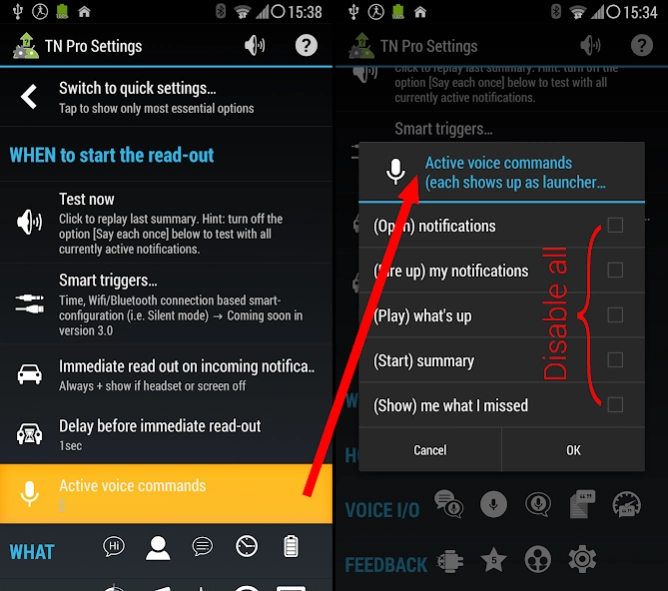Summary 1.10
Continue to app
Free Version
Publisher Description
Summary - Plugin for Dyna Logix apps: Bubble Cloud Widgets + Touchless Notifications
1) "Start Summary" voice command for Touchless Notifications to initiate "What's up?" type summary read out
2) "Auto population" function for Bubble Cloud Widgets and Folders
This is not a standalone app, it's rather used to enable the voice command "Start Summary" for the app Touchless Notifications (both PRO and FREE versions).
To make it functional, please install either the
► FREE https://play.google.com/store/apps/details?id=hu.viczian.notifications.free
or the
► PRO https://play.google.com/store/apps/details?id=hu.viczian.notifications.pro
version of the main app from the Google Play Store.
NOTES
This is an attempt to make the voice command capability operational again. Recent versions of Google Now stopped being able to start the summary readout using the customizable built-in commands of the main application. Having a published Play Store app by the same name is said to make launch by voice more reliable.
IMPORTANT
Please disable all the built in voice commands in Touchless Notifications (see screenshot).
NEW
Start Summary readout from your Wear OS watch! (see screenshot).
About Summary
Summary is a free app for Android published in the System Maintenance list of apps, part of System Utilities.
The company that develops Summary is DYNA Logix. The latest version released by its developer is 1.10.
To install Summary on your Android device, just click the green Continue To App button above to start the installation process. The app is listed on our website since 2018-10-24 and was downloaded 4 times. We have already checked if the download link is safe, however for your own protection we recommend that you scan the downloaded app with your antivirus. Your antivirus may detect the Summary as malware as malware if the download link to dyna.logix.summary is broken.
How to install Summary on your Android device:
- Click on the Continue To App button on our website. This will redirect you to Google Play.
- Once the Summary is shown in the Google Play listing of your Android device, you can start its download and installation. Tap on the Install button located below the search bar and to the right of the app icon.
- A pop-up window with the permissions required by Summary will be shown. Click on Accept to continue the process.
- Summary will be downloaded onto your device, displaying a progress. Once the download completes, the installation will start and you'll get a notification after the installation is finished.